Thank you for being a speaker and/or session chair for OER19.
We provide these guidelines to help you and your audience get the most out of your session.
Please make sure to read them carefully: the success of the conference programme depends on active and lively sessions and fair chairing. The following guidance is also available as a Google Document and PDF.
Guidance for Speakers
Session formats
| Reflective practice presentations | Reflective practice presentations offer a contribution towards the practice of open education, e.g. case studies, descriptive accounts, etc., but with a reflective and critical component.
Time: 20 minutes (typically 15-minute presentation, 5 minutes Q+A) |
| Research presentations | Research presentations offer a theoretical and/or empirical contribution towards open education; located clearly in the field through, for example, a literature review.
Time: 20 minutes (typically 15-minute presentation, 5 minutes Q+A) |
| Workshops and panels | Workshops may follow a variety of formats, but all are hands-on, engaged and interactive. Panels may consist of a panel discussion, interview, etc. Due to the high demand for these sessions, we have to limit the number of workshop/panel proposals to those who clearly demonstrate how participants will engage.
In both cases, please specify the topic, format, chair of the session, and all participating as facilitators/panel members. Time: 60 minutes |
| Alt-format | [7 minutes maximum] Alternative short formats are very welcome, e.g. demos, Pecha Kucha, spoken word, TED-style talk, multimodal presentations, performance, improvisation, screening a digital story, web content, etc. This format asks you to be creative, to share an idea in a way that speaks to heart and mind.
Time: 7 minutes |
| Open spaces | We’d like also to facilitate spaces for people to engage in emerging conversations. We invite experienced facilitators to offer to create a space for participants to interact and engage with issues during conference. Please provide as much information as possible regarding suggested topic/question, format, anticipated time requirements, anticipated number of participants, how participants will engage, etc.
Time: 30 minutes |
Presentations are usually grouped into sessions with the same conference theme. For example, a one-hour time slot may have up to three 20-minute presentations.
Before the conference
Designing the content and format of your presentation
The content and format of your presentation should be as close as possible to the session proposal you submitted, taking into account any requests and recommendations made by the reviewers. When designing your session, have the session proposal at hand. We recognise that your knowledge and/or thinking may have moved on in the meantime, but bear in mind that your audience will have chosen to attend your session on the basis of what you wrote in your proposal.
Licensing and sharing your presentation
We encourage you to include licensing information in your presentation and for example attribution for images used. Unless otherwise indicated, content on the conference platform is licensed under a Creative Commons Attribution 4.0 Licence. More information about Creative Commons licenses and how to choose the right one for you is available at https://creativecommons.org/share-your-work/.
We encourage you to share a link to your presentation via the conference platform in a comment on your session or your profile so that others can access it or tweet it #OER19. For more information refer to ‘Setting up your presence on the conference website’ below.
Preparing your presentation and other visual aids
- Your audience will see many presentations during the course of the conference. Talks given with only limited use of presentation technology (or even with no technology at all) can be extremely refreshing.
- If you use presentation technology, please adopt the principle that ‘less is more’. If using PowerPoint or similar tools our guidance is they should be an aid to the audience, not an aid to remembering what you’re going to say next. Aim for one slide for every two minutes of presentation: i.e. about six slides in a standard paper. Keep bullets to a minimum, and use images (preferably with compatible Creative Commons licences) to communicate conceptual information.
- Think carefully before printing supporting materials such as handouts of your slides or copies of your research paper. Your presentation will have a dedicated page on the conference platform, and so you can give people ready access to digital copies.
- Please practise your presentation as many times as you need, with all your visual aids (including audio/video clips), preferably in front of colleagues. This will make for a smoother presentation which is more likely to keep to time (and thus less likely to be cut short by the chair). It’s also a good idea to invite colleagues who are unfamiliar with your work to your practice session. They’ll be able to help you refine the content; for example, to remove extraneous material or to explain obscure terms.
- It is your responsibility to take your slideshow to the conference and upload it to the computer in the room where you will be presenting. We recommend that you have the file both on a USB stick and on a web-accessible email account. (Important: taking slides to the conference is not the responsibility of ALT or the session chairs.)
Making sure your technology will work on the day
- All rooms are equipped with a PC with PowerPoint, current web browsers and internet access. Presentation files can be downloaded or copied via USB. Desktop PCs will be connected to the internet via a wired connection.
- If you wish to run your presentation on your own equipment there is either a VGA or HDMI cable for you to use. Please bring your own converters for connecting to VGA or HDMI as none are provided.
- Audio playback – this is available in all rooms from the Desktop PC, 3.5mm audio input or HDMI.
- Be aware that the version of the tool on which you develop your presentation may not be the same as the version on the computer at the conference, and so you may lose special effects such as fonts and animations. This can happen particularly when you transfer a PowerPoint presentation from Mac to Windows, so try to test the transfer beforehand.
- Problems can also arise if you embed an audio or video file in your presentation; again, test it on another computer before you come to the conference. We recommend copying and testing your presentation on the room laptop in one of the coffee/lunch breaks before your session.
Setting up your presence on the OER19 website
- The OER19 conference website can be found at https://oer19.oerconf.org/. The site is public and can be viewed by anyone but only registered delegates can log in to post content.
- Your presentation will have have its own dedicated session page, which you can find by following a link from the Programme page. The platform contains features for participants to comment on your page. To receive email notifications of these comments, we recommend that you ‘follow’ your session.
- You may wish to make your slideshow and additional resources available to other delegates. The online platform doesn’t have the facility to upload documents; instead you should upload them to a service such as Google Drive, SlideShare or Dropbox and insert the link on your page.
- To log in to the OER19 website, visit the Participate pages for more information. If you have any questions, please email [email protected].
Liaising with your session chair
- Session chairs are normally members of the conference Conference Committee or other volunteers. They are responsible for the smooth running of sessions, including introducing sessions and speakers; ensuring that contributors keep to time; fielding the questions; and wrapping up the session to bring it to a satisfactory conclusion for both the speakers and the audience.
- Your session chair is listed in the conference programme and can be contacted via the conference platform ahead of your session.
At the conference
- A printed venue map and timetable will be given to you at registration. The conference takes place in the Institute of Lifecourse and Society Building (ILAS) and J.E. Cairnes School of Business and Economics Building and with the exception of the Main Theatre all rooms are on the ground floor.
- Please load your slides onto the Desktop PC or check your own device can connect before the session starts.
- There is a 10 min walk between buildings, so we have planned in at least 15 min between sessions to accommodate you switching buildings.
- We ask all presenters to arrive in the session room at least 5 minutes before the scheduled start time before the session begins and to remain in the room for the whole session. This is to allow time for preparation before the session, and for any wrap-up activities, questions and comments involving all presenters at the end of the session.
- During the 5 minutes before the scheduled start, the chair will gather the lead presenters together to explain the procedures for the session, including the prompts to tell you how much time you have left, and prompts and the handling of questions.
- At the start of each session, the chair will remind the audience of the name and theme of the session, and of papers in it. The chair will re-introduce the speaker before each presentation, and field questions afterwards.
- In a session containing multiple presentations, a certain amount of changeover time is required. You can help to keep this to a minimum by:
- loading your presentation onto the computer before the start of the session
- moving discreetly into position as the final question (or two) is being taken in the preceding presentation.
- Presenters/sessions with remote participation have been scheduled in rooms where webcams have been provided. It is up to the presenter and/or nominated facilitator to manage setting up remote sessions as we have limited onsite support for this.
| Room | Location | Information | Seats |
| Main Theatre | Institute of Lifecourse and Society (ILAS) Building – 1st Floor | Lecture Theatre – Optional webcam provided for remote sessions | 220 |
| CA101 (Room 1) |
J.E. Cairnes School of Business and Economics Building – Ground Floor | Tiered seating, has fixed furniture with capacity of 35 – Optional webcam provided for remote sessions | 35 |
| G009 (Room 2) |
Institute of Lifecourse and Society (ILAS) Building – Ground Floor | Flat floored room, theatre style | 30 |
| CA107 (Room 3) |
J.E. Cairnes School of Business and Economics Building – Ground Floor | Flat floored room, classroom style – Optional webcam provided for remote sessions | 25 |
| G006 (Room 4) |
Institute of Lifecourse and Society (ILAS) Building – Ground Floor | Flat floored room, theatre style | 30 |
| G007 (Room 5) |
Institute of Lifecourse and Society (ILAS) Building – Ground Floor | Flat floored room, classroom style | 30 |
Guidance for Session Chairs
Managing your timetable
You can check which sessions you are scheduled to chair on the conference programme. The programme is available online and you can also download a PDF/Google doc version. Your name is listed as Chair for any session you are chairing next to the room number, for example:
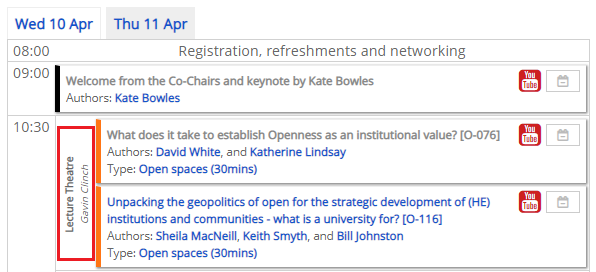
You may wish to read in advance the session descriptions, available on the conference website, for the sessions you will be chairing. Especially in the case of sessions with multiple presentations, this will help you prepare to lead questions and discussion in a fruitful direction.
Chairing your session
The session page for each abstract can be used to contact the presenter(s) or leave a note for everyone following the session. To leave an update, you must be logged in to the online platform and be following the session. In most cases, however, you will meet the speakers at your session(s) on the day. In order to ensure that the session runs smoothly and does not overstep the time, you will need to give some quick and clear guidance to your presenter(s):
- If the session involves more than one presentation, make sure the speakers are clear about the order in which they will be speaking. This order has been determined in the programme. Please try to adhere to it.
- In the Chair Packs, placed in each room, you will find coloured cards with times marked on them: 10 mins, 5 mins, 3 mins, 1 min and STOP. Please emphasise to speakers the importance of observing time guidelines to ensure that other presentations are not adversely affected, and be clear that you will make strict use of the coloured cards in order to keep time.
Presenters have been given their own guidelines, which similarly emphasise the need for strict time-keeping. This includes:
- punctual arrival at the session
- smooth changeovers between presentations within sessions
- presentations being kept to time, according to the format laid out in the following table.
During the session(s)
- At the start of the session, briefly introduce the speakers, reminding the audience of the titles of papers and names of speakers, and of the theme to which they speaking.
- During the session you may find it helpful to make some brief notes on ideas that have emerged in order to prompt discussion at the end.
- In the event that a presenter does not turn up, change the timings as you see fit and finish early.
Presentation Q&A
- Be inclusive – try not to give one speaker prominence over another. Recent research has also reported that allowing a female to ask a question first that this encouraged more diverse input.
- Be attentive – stand in a position so that while the speaker is answering questions you can scan the audience. If multiple hands are raised you can make eye contact and nod discreetly to acknowledge you have seen them.
- Be positive – try to encourage discussion between the speaker and the audience. If no questions are forthcoming be prepared to ask the presenter or the audience a question of your own.
Thank you for being a speaker and/or session chair for OER19.
