As part of OER19 we’ve created the ‘OER19 Backchannel’ on the website. This is a private space only accessible to OER delegates (and ALT Members), initially designed to help people share their travel arrangements, buddy up, or get travel advice. Whilst the group is private please consider the information you share, as potentially many eyes in the private group might see it.
The OER19 website also has the feature to allow you to privately message other users of the OER19 website who you’ve indicated as friends. Whilst logged in to the OER19 website there is a toolbar at the top which has a link to your private message inbox:
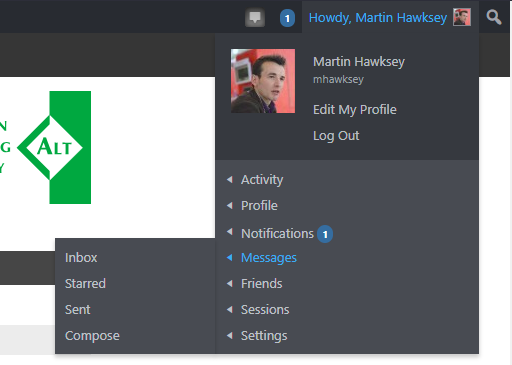
How to join the OER19 backchannel?
- Go to https://oer19.oerconf.org/
- Log in (using the username you used for OER19 registration)
- Click ‘OER19 Backchannel’ on the Participate menu
- The first time you visit, you will need to request to join the group
Alternatively, if you are already logged in, you can visit https://oer19.oerconf.org/sessions/backchannel/ directly.
How to view the backchannel and post updates?
To view the ‘Backchannel’ you need to be logged in (follow the instructions above).
Note: If you log in while viewing the Backchannel you will be directed to your profile page. To view the Backchannel you may need to navigate back to the Backchannel by clicking ‘OER19 Backchannel’ on the Participate menu — or just go to https://oer19.oerconf.org/sessions/backchannel/ (your screen should look similar to the image below):
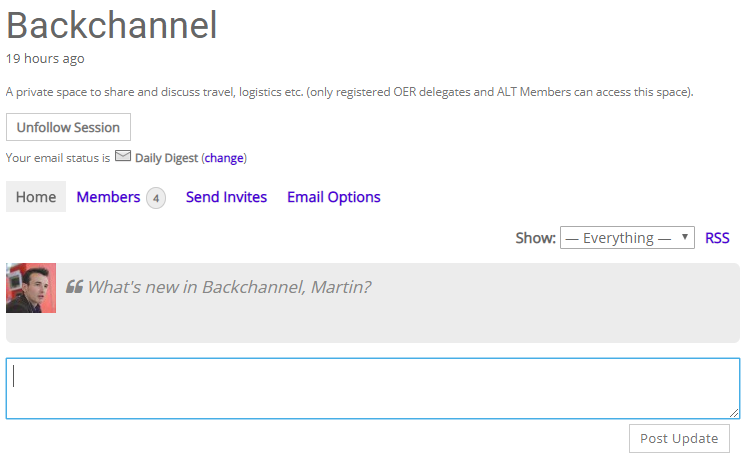
How to post a message or comment?
To post a message click in the box below ‘What’s new…’, type your message, and then click ‘Post Update’.
To respond to someone’s post you can either click the ‘Comment’ or ‘Reply’ links on a message:
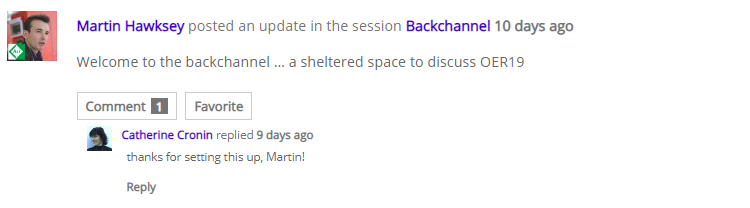
How will I know if I get a reply or if there’s a new post?
By default, all group members receive a daily email digest of the group activity. You can change the frequency of notifications from the group landing page by clicking ‘Email Options’.
Still stuck…
If you are still having problems or questions please contact [email protected]
